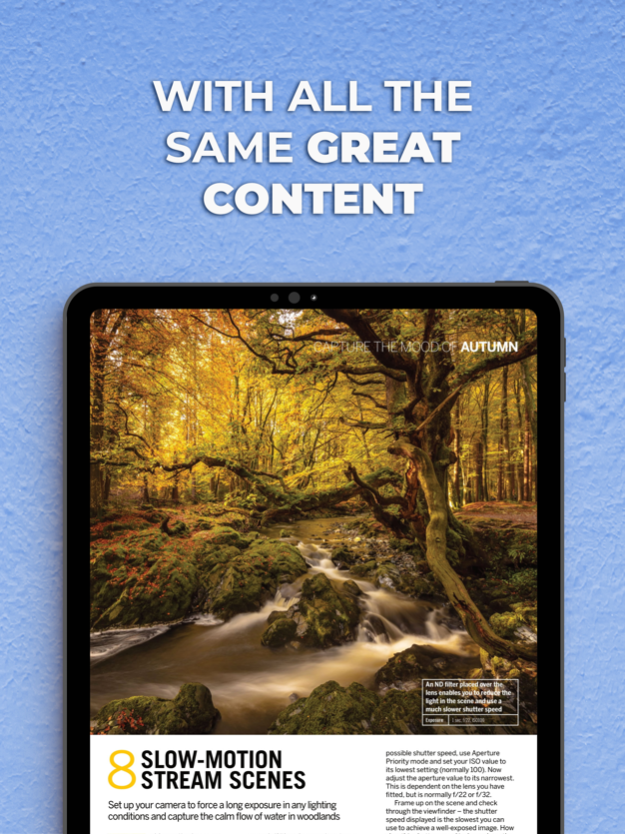PhotoPlus 7.1.1
Continue to app
Free Version
Publisher Description
Welcome to a brand new user interface, providing the best mobile reading experience yet. Quicker, smoother, & more intuitive, download now to try it out free for 30 days!
PhotoPlus: The Canon Magazine is the biggest and best Canon DSLR photography magazine. Every issue is packed with 132 pages of new Canon EOS DSLR techniques, tests and tips. You’ll find new Canon pro photographer interviews, more in-depth Canon DSLR and kit tests, a comprehensive Canon DSLR and lens buyers’ guide, Canon School technical advice, Photo Stories, and more.
Plus we bring you regular Canon camera and photo projects, along with image-editing tutorials (including Photoshop CC, Elements and Lightroom) supported with pop-out video guides.
PhotoPlus: The Canon Magazine is 100% dedicated to every type of Canon EOS DSLR user, from beginners and enthusiasts to semi-pros. All types of photography are covered, including landscapes, wildlife, portraits, black & white, sports and still life.
** Enhanced digital editions feature all our exclusive Canon technique and photo-editing video lessons (including all content from the cover-mounted Video Disc supplied with our print editions) plus interactive image galleries and quick links for easier navigation **
Join thousands of others and download our free app now!
-------------------
Once you’ve downloaded our app, you will need to take a free trial or purchase a single issue or subscription to access our in-depth content. We also publish specials and guides - browse our publications, read what interests you most, and get inspired.
Back issues, specials, and future issues are available for purchase within the app. Subscriptions are available on various monthly and annual terms, and auto-renew until you decide to cancel it. Check inside the app for current pricing.
*** Please Note: Our digital edition is not printable and does not include the covermount items or supplements you would find with the print edition ***
• The free trial offer is only available to new subscribers. If you have previously subscribed then payment will be taken immediately.
• You can cancel at any time during the free trial period and you will not be charged. Simply turn off auto-renew in your Apple account subscriptions page at least 24 hours before the auto-renew is due.
• Payment will be charged to your iTunes Account at confirmation of purchase.
• Your subscription automatically renews unless auto-renew is turned off at least 24 hours before the end of the current subscription period.
• You will be charged for renewal within 24 hours prior to the end of the current period, for the same duration and at the current subscription rate for that product.
• You can manage your subscriptions and turn off auto-renewal by going to your Account Settings after purchase .
• No cancellation of the current subscription is allowed during active subscription period. This does not affect your statutory rights.
• Any unused portion of a free trial period, if offered, will be forfeited when you purchase a subscription.
• We will be collecting information about your use of the app both when you are online and offline. To find out more please see our privacy policy.
The subscription will include the current issue if you don't already own it and subsequently published future issues for the duration of your subscription period.
-------------------
By purchasing a subscription or downloading an app you agree that you have read and accept Future Publishing Ltd's Privacy Policy and Terms of Use:
www.futureplc.com/privacy-policy/
www.futureplc.com/terms-conditions/
Aug 9, 2023
Version 7.1.1
We've improved the initial app loading time and squashed some bugs
About PhotoPlus
PhotoPlus is a free app for iOS published in the Screen Capture list of apps, part of Graphic Apps.
The company that develops PhotoPlus is Future plc. The latest version released by its developer is 7.1.1.
To install PhotoPlus on your iOS device, just click the green Continue To App button above to start the installation process. The app is listed on our website since 2023-08-09 and was downloaded 22 times. We have already checked if the download link is safe, however for your own protection we recommend that you scan the downloaded app with your antivirus. Your antivirus may detect the PhotoPlus as malware if the download link is broken.
How to install PhotoPlus on your iOS device:
- Click on the Continue To App button on our website. This will redirect you to the App Store.
- Once the PhotoPlus is shown in the iTunes listing of your iOS device, you can start its download and installation. Tap on the GET button to the right of the app to start downloading it.
- If you are not logged-in the iOS appstore app, you'll be prompted for your your Apple ID and/or password.
- After PhotoPlus is downloaded, you'll see an INSTALL button to the right. Tap on it to start the actual installation of the iOS app.
- Once installation is finished you can tap on the OPEN button to start it. Its icon will also be added to your device home screen.